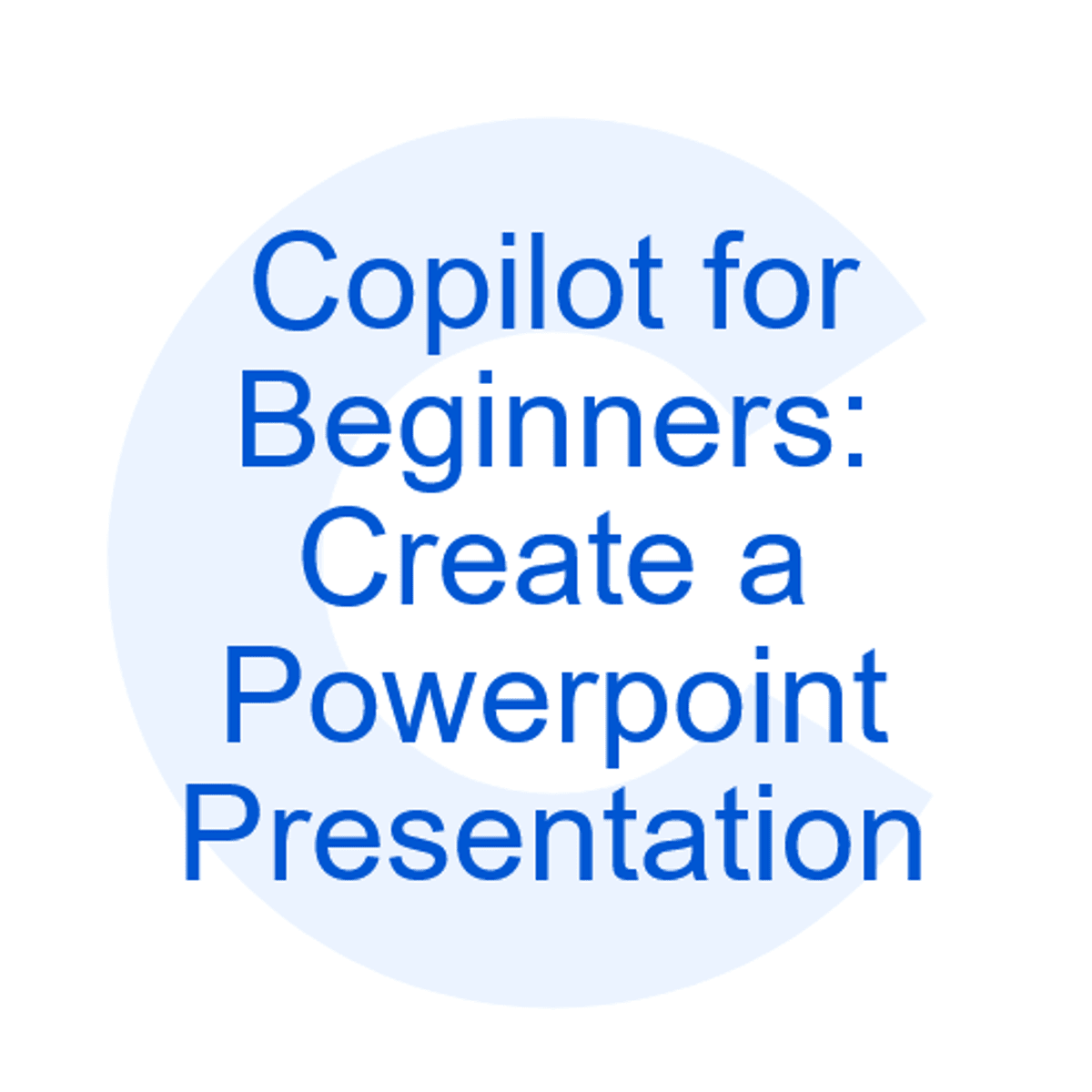Data Visualization with R
About this Course
In this course, you will learn the Grammar of Graphics, a system for describing and building graphs, and how the ggplot2 data visualization package for R applies this concept to basic bar charts, histograms, pie charts, scatter plots, line plots, and box plots. You will also learn how to further customize your charts and plots using themes and other techniques. You will then learn how to use another data visualization package for R called Leaflet to create map plots, a unique way to plot data based on geolocation data. Finally, you will be introduced to creating interactive dashboards using the R Shiny package. You will learn how to create and customize Shiny apps, alter the appearance of the apps by adding HTML and image components, and deploy your interactive data apps on the web. You will practice what you learn and build hands-on experience by completing labs in each module and a final project at the end of the course. Watch the videos, work through the labs, and watch your data science skill grow. Good luck! NOTE: This course requires knowledge of working with R and data. If you do not have these skills, it is highly recommended that you first take the Introduction to R Programming for Data Science as well as the Data Analysis with R courses from IBM prior to starting this course. Note: The pre-requisite for this course is basic R programming skills.Created by: IBM

Related Online Courses
With Amazon Textract, you can automatically extract printed text, handwriting, and data from any scanned document. In this course, you will learn the benefits and technical concepts of Amazon... more
In this course, you will learn how to use the BaseSpace cloud platform developed by Illumina (our industry partner) to apply several standard bioinformatics software approaches to real biological... more
This course seeks to turn learners into informed consumers of social science research. It introduces concepts, standards, and principles of social science research to the interested non-expert.... more
In this 2-hour long project-based course you will learn how to build a Microsoft PowerPoint presentation using the power of Microsoft Copilot AI. We will do this by creating a product innovation... more
By the end of this project, you will have created a free account, added tasks, and set goals to your ClickUp workspace. You will learn how to customize your workspace and add folders and lists to... more