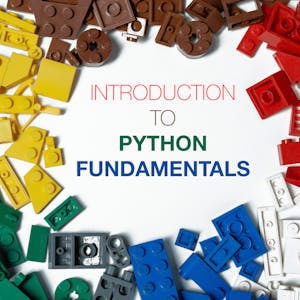Creating Tasks and Goals for a Project in ClickUp
About this Course
By the end of this project, you will have created a free account, added tasks, and set goals to your ClickUp workspace. You will learn how to customize your workspace and add folders and lists to organize your created tasks for each project you manage. Within the tasks, we will explore the different tools that allow the easy customization you need for your projects. Also, you will learn how to add goals and targets to monitor the progression. Finally, you will be able to share your workspace with others to effectively communicate and delegate tasks within one platform.Created by: Coursera Project Network

Related Online Courses
In this course, you learn how to create APIs that utilize multiple services and how you can use custom code on Apigee. You will also learn about fault handling, and how to share logic between... more
How many times have you decided to learn a programming language but got stuck somewhere along the way, grew frustrated, and gave up? This specialization is designed for learners who have little or... more
This Specialization is intended for anyone with a passion for learning who is seeking to develop the job-ready skills, tools, and portfolio to have a competitive edge in the job market as an... more
In this course, you will undergo a deeper dive into marketing, looking at it from a strategy perspective. In our previous course, you were able to understand the nature of marketing, as well as its... more
This course is an introduction to a series on the discipline of Archaeology. It is intended for learners at all stages, including advanced high school, college students, or life-long learners.... more