Copilot for Beginners: Create a Powerpoint Presentation
About this Course
In this 2-hour long project-based course you will learn how to build a Microsoft PowerPoint presentation using the power of Microsoft Copilot AI. We will do this by creating a product innovation presentation for executive management leveraging Copilot\'s abilities. You will create and organize content and structure with Copilot, add and generate images, extract and summarize information and insights from other presentation, automatically create slides from a Word document and expand content with AI-augmented information. This project will help you efficiently build any business or educational presentation such as a meeting or project summary, an idea pitch, or a quarterly results review. This course is aimed at learners who are looking to get started with Microsoft Copilot for PowerPoint. Basic familiarity with PowerPoint (create, edit and delete slides) and a valid Microsoft Copilot and Microsoft 365 licenses are required (minimum configuration: Copilot Pro and Microsoft 365 Home licenses).Created by: Coursera Project Network
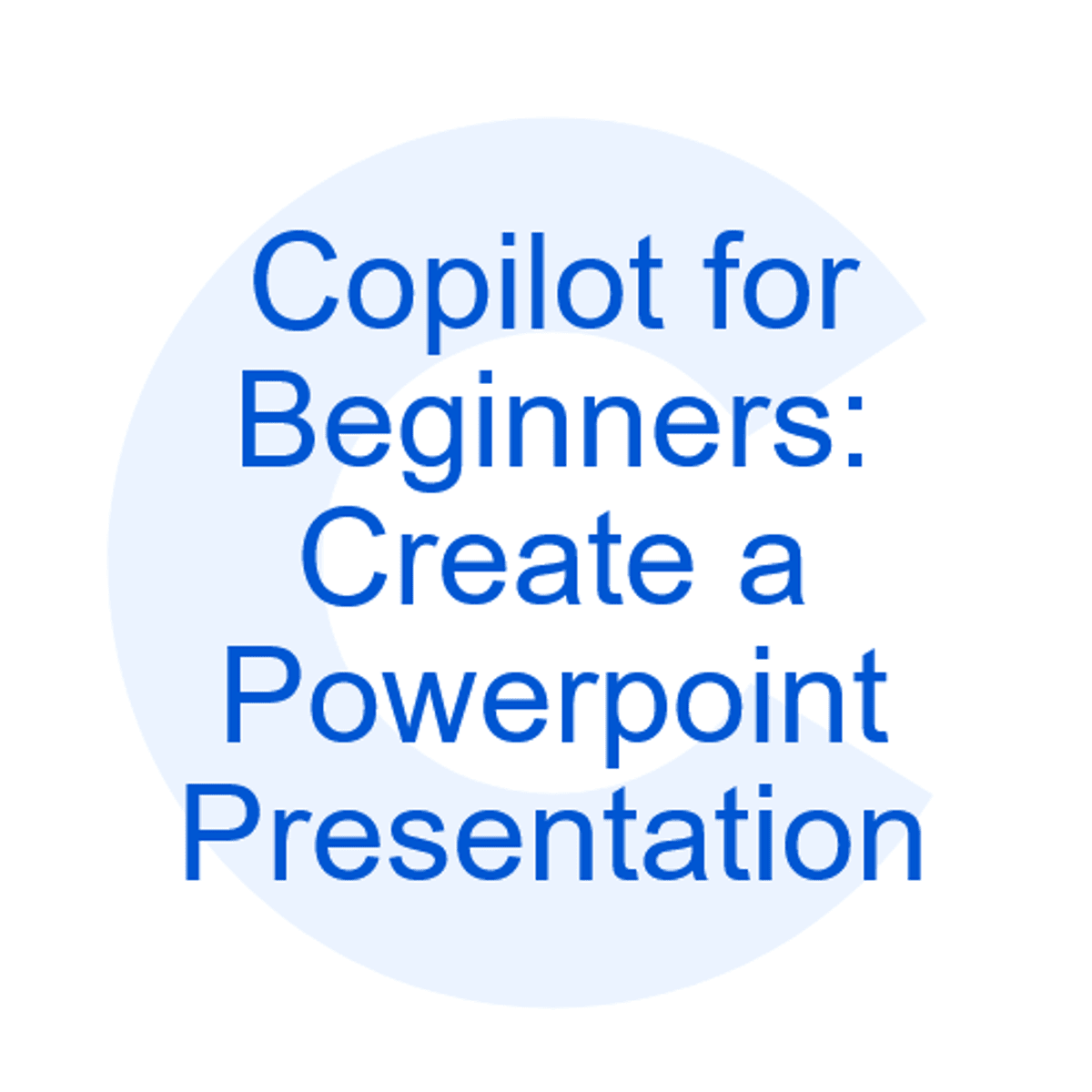
Related Online Courses
Microelectronics enable all aspects of our daily lives (across consumer products, automotive, communication, computer, medical, agriculture), and must all be housed in secure packages. This... more
This course will develop your understanding of the fundamentals of digital marketing and how it transformed the marketing landscape. By the end of this course, you will have developed your... more
The R programming language is purpose-built for data analysis. R is the key that opens the door between the problems that you want to solve with data and the answers you need to meet your... more
This specialization is intended for post-graduate students seeking to develop practical machine-learning skills applicable across various domains. Through three comprehensive courses, learners will... more
By the end of the specialization, you will be able to:\\n\\nCommunicate your best self with interpersonal communications. Communicate with groups and teams to increase cohesion and effectiveness.... more








