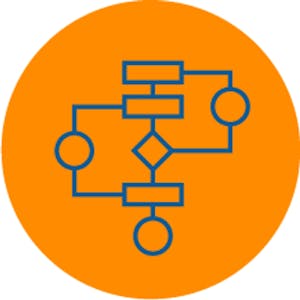Use Animations and Transitions in PowerPoint 365
About this Course
PowerPoint 365 offers many advanced options that will really make your presentations shine and stand out above the rest. In this project, you will learn how to use animations and transitions in Microsoft PowerPoint. First, you will learn how to prepare your presentation for adding animations, and then we will dive into all of the effects PowerPoint provides. You will learn how to apply and edit with Entrance Animations onto the screen. Then, you will apply Emphasis Animations to objects already on the screen and Exit Animations to make objects leave the screen. Finally, you will discover the secret behind transitions in between slides within your presentation.Created by: Coursera Project Network

Related Online Courses
This course, co-developed by Goodwill Industries International and World Education, is for anyone who wants to understand what it means to work in the 21st Century Workplace and support individuals... more
This specialization is intended for people with an intermediate understanding of Java. These topics include basic syntax, control structures, loops, methods, and object-oriented programming. The... more
In this course, you will undergo a deeper dive into marketing, looking at it from a strategy perspective. In our previous course, you were able to understand the nature of marketing, as well as its... more
Join Partner Solutions Architect, Mike Deck for a discussion of how to approach building applications for the AWS Serverless platform. This course focuses specifically on the tools and practices... more
Welcome to the Advanced IoT Security and Management Course! Throughout this comprehensive journey, participants will delve into the intricacies of securing and managing Internet of Things (IoT)... more