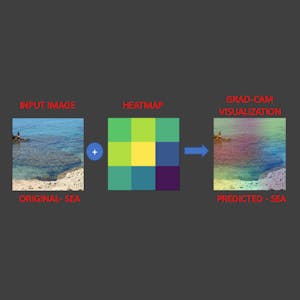Canva for teachers
About this Course
In this guided project the learner will learn how to take advantage of Canva as a teacher. Canva is a graphic design online software that allows you to design many things, if offers templates, and many other tools to allow you to create everything you need, from presentations, assignments, schedules and much more. Canva has an Education Program that will give access to teachers to Canva Pro totally free. In this guided project you will explore the home page in Canva and learn how to access Canva for teachers, you will set up engaging experiences for your digital classroom, you will learn how to develop personal relationships with your students using Canva, and you will create a schedule for you and for your student, find the perfect classroom kit for you and finally customize your assignments to have the same style as your classroom.Created by: Coursera Project Network

Related Online Courses
Medicaid is a government program that pays for the healthcare of low-income Americans. In this course, we discuss how the federal government, individual states, and private systems interact to... more
Did you know that GenAI is transforming the way we think about product strategy and leadership in technology? This shift is not just about technological advances; it\'s about paving the way for... more
In this 2 hour long hands-on project, we will train a deep learning model to predict the type of scenery in images. In addition, we are going to use a technique known as Grad-Cam to help explain... more
Organizations can harness the power of causal inference through randomized field experiments, uncovering the true effects of interventions and enabling data-driven decision-making. In this course,... more
This Docker course is intended for individuals seeking to develop proficiency in Docker and containerization techniques. The course is aligned with the Docker Certified Associate (DCA) exam... more