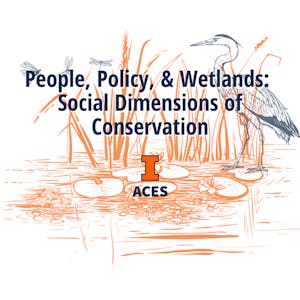Creating Tasks and Goals for a Project in ClickUp
About this Course
By the end of this project, you will have created a free account, added tasks, and set goals to your ClickUp workspace. You will learn how to customize your workspace and add folders and lists to organize your created tasks for each project you manage. Within the tasks, we will explore the different tools that allow the easy customization you need for your projects. Also, you will learn how to add goals and targets to monitor the progression. Finally, you will be able to share your workspace with others to effectively communicate and delegate tasks within one platform.Created by: Coursera Project Network

Related Online Courses
This Specialization examines the complex relationship between wetlands, human activity, and conservation policy. Learners will explore strategies to mitigate human impact, analyze wetland... more
In this second installment of the Dataflow course series, we are going to be diving deeper on developing pipelines using the Beam SDK. We start with a review of Apache Beam concepts. Next, we... more
Congratulations on reaching the Capstone Class of the Become a Sustainable Business Change Agent specialization. The class will help you apply material from the previous three classes. We have... more
This intermediate specialization equips pharmacy technicians with a comprehensive skill set, encompassing legal compliance, safety protocols, medication optimization strategies, specialized... more
\"Cognitive and Experiential Diversity\" is the second course in the specialization titled \"The Journey to Diversity, Inclusion, and Belonging.\" This course takes a novel approach to... more