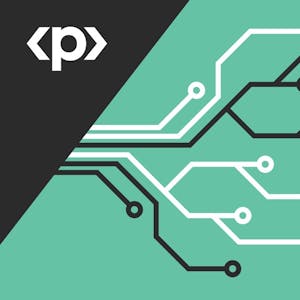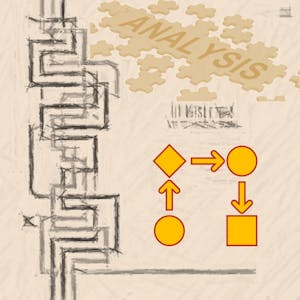Getting started with Google Workspace
About this Specialization
This training equips students with the skills they need to become productive with Google Workspace. By the end of this Specialization, the student will be proficient in the use of the core Google Workspace applications: Gmail, Google Calendar, Google Drive, Google Docs, Google Sheets, Google Slides, Google Meet and Google Chat.\\n\\nThey will learn how to manage mail and schedules effectively; create, manage and share content in Google Drive, and become more productive through the use of the collaboration features that are an integral and defining part of Google Workspace.\\n\\nIt is recommended that students engage with this content using a Chromebook, Windows, or Mac OS computer with Google Chrome installed, plus a managed Google Workspace account.Created by: Google Cloud

Related Online Courses
Dive into the ultimate guide for mastering data structures and algorithms. This course equips you with foundational to advanced knowledge, making you proficient in critical concepts like Big O... more
This course empowers IT professionals with advanced knowledge on critical infrastructure. Covering everything from the tiers of the internet to VPNs and IoT, to setting up virtual environments and... more
By the end of the project, you will learn how to quantify risk-to-reward using Treynor Ratio, and calculate the value at risk for investment portfolio. ATTENTION: To take this course, it is... more
In this course, you will learn how to develop your Critical Thinking Skills to help you achieve success in your university studies. After completing this course, you will be able to: 1. Use... more
This course introduces state-of-the-art techniques for automated analysis. Automated analysis encompasses both approaches to automatically generate a very large number of tests to check whether... more