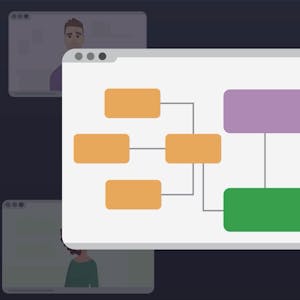Designing and Formatting a Presentation in PowerPoint
About this Course
PowerPoint 365 can be an effective tool to enhance your presentations. Learn how to design and format a presentation that will engage your audience and make your presentations stand out from the rest. This project will walk you step by step through the process of creating a presentation in PowerPoint 365. You will learn how to select a theme that is appropriate for your presentation. Then, you will learn to add and format text and insert visual images or photos into the presentation. Next, you will discover how to use tables and charts to visually display your data, and finally, you will learn best practices for finalizing your presentation for your audience.Created by: Coursera Project Network

Related Online Courses
This course introduces you to event-based applications and teaches you how to use service orchestration and choreography to coordinate microservices. Using lectures and hands-on labs, you learn how... more
This is a self-paced lab that takes place in the Google Cloud console. In this lab, you will learn how to implement BigLake tables.Created by: Google Cloud more
Did you know that influential thought leaders are often perceived as industry experts, leading to increased recognition and opportunities? This Short Course was created to help professionals in any... more
Are you ready to take your remote team\'s productivity and engagement to the next level? This course provides practical strategies to boost productivity, improve communication, and foster... more
This course series is designed for mid-to-senior-level professionals, including managers, business leaders, product managers, and strategic professionals, who are driven to sharpen their strategic... more