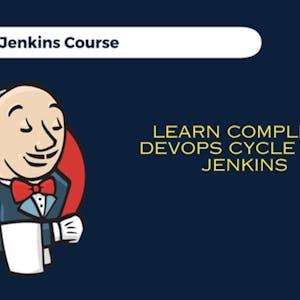Use Animations and Transitions in PowerPoint 365
About this Course
PowerPoint 365 offers many advanced options that will really make your presentations shine and stand out above the rest. In this project, you will learn how to use animations and transitions in Microsoft PowerPoint. First, you will learn how to prepare your presentation for adding animations, and then we will dive into all of the effects PowerPoint provides. You will learn how to apply and edit with Entrance Animations onto the screen. Then, you will apply Emphasis Animations to objects already on the screen and Exit Animations to make objects leave the screen. Finally, you will discover the secret behind transitions in between slides within your presentation.Created by: Coursera Project Network

Related Online Courses
Prepare for a career in the field of quality and process improvements and learn in-demand skills like Lean and Six Sigma methodologies and the DMAIC framework to get job-ready in less than 4... more
This Specialization provides a rigorous treatment of spatial motion and the dynamics of rigid bodies, employing representations from modern screw theory and the product of exponentials formula.... more
This Jenkins Zero to Hero specialization covers:\\n\\n- DevOps concepts & tools and how Jenkins fits into the CI/CD Pipeline\\n\\n- Jenkins pipeline concept and how to implement it\\n\\n-... more
In this course, you will learn about industry trends in robotics, the evolution to next-generation robots that take advantage of the cloud, and how Amazon Web Services (AWS) can address common... more
Welcome to Supply Chain Analytics - an exciting area that is in high demand! In this introductory course to Supply Chain Analytics, I will take you on a journey to this fascinating area that... more