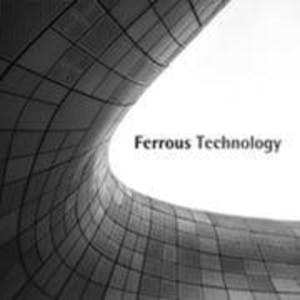Presenting Data Using Charts with Canva
About this Course
By the end of this project, you will be able to use Canva to create a presentation that uses charts to present data. In this project we will create a three-page sales presentation that incorporates a bar graph, line graph, and pie chart to display similar data in different ways. You will learn how to create a simple, yet effective, and aesthetically pleasing sales presentation that can be used in many different areas of business. Once your presentation is complete, you will be able to use Canva design elements to add style to your presentation, and you will have the skills to share, save, and present your pages to others.Created by: Coursera Project Network

Related Online Courses
The purpose of this course is to equip learners with the knowledge required to comprehend the financial statements of a company and understand various transactions that take place in the stock... more
This course continues your study of calculus by focusing on the applications of integration to vector valued functions, or vector fields. These are functions that assign vectors to points in space,... more
This course provides a holistic experience of optimally configuring SAP on Google Cloud. Participants will learn to configure SAP on Google Cloud, and what best practices are, leaving the course... more
Steel, ever-evolving material, has been the most preeminent of all materials since it can provide wide range of properties that can meet ever-changing requirements. In this course, we explore both... more
This is a self-paced lab that takes place in the Google Cloud console. In this lab, you will explore the capabilities of Memorystore for Redis Cluster.Created by: Google Cloud more