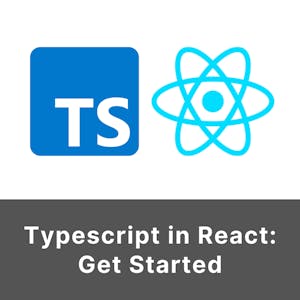Conditional Formatting, Tables and Charts in Microsoft Excel
About this Course
In this project, you will learn how to analyze data and identify trends using a variety of tools in Microsoft Excel. Conditional formatting and charts are two tools that focus on highlighting and representing data in a visual form. With conditional formatting, you can define rules to highlight cells using a range of color scales and icons and to help you analyze data and identify trends or outliers. You will then use PivotTables to create summaries of the data that focuses on specific relationships which you will represent as a line chart and column chart. Both conditional formatting and charts are two useful ways of visually analyzing data and exploring trends.Created by: Coursera Project Network

Related Online Courses
Agile can often challenge project managers in the realm of leadership. Old styles of command-control are now a thing of the past, except for the most conservative organizations. While good leaders... more
This 1.5 hours class is a continuation of the class Object-oriented programming with Java. We will learn and explore more advanced topics of object-oriented programming with Java. At the end of... more
By the end of this project, you will be able to create a video Tweet that will appeal to your following on Twitter. You will learn about direct uploads of unpolished videos and how to create... more
In this course we will work with a number of examples of react components to work our way logically through some of the most commonly used parts of typescript in React. Along the way, feel free to... more
This is a self-paced lab that takes place in the Google Cloud console. Google Cloud HTTP(S) load balancing is implemented at the edge of Google\'s network in Google\'s points of presence (POP)... more