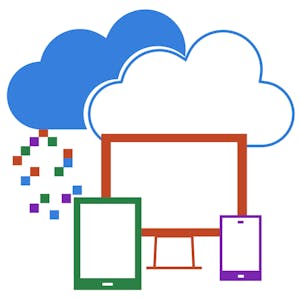How to Set Up a Facebook Ads Campaign
About this Course
By the end of this project, you will be able to set up a Facebook Ads campaign. Throughout the project, you will be able to create a Business Manager account and an Ad account. We will also be able to create a new Facebook Ads campaign and to select the right objective for it. Moreover, you will create the Ad Sets and set its elements: the budget, the duration, the audience, and the placement. Finally , you will be able to select an existing Ad to boost or to create an Ad from scratch which is the last step before launching the Facebook Ads campaign. This project is for intermediate Social Media Managers, who already have the basics of how to manage a Facebook page, can deal with Facebook Business and posts easily, and who are interested in setting up Facebook Ads campaigns in a correct way. Learning to use Facebook Ads enables you to have control over your spending on Social Media, get clear insights about the performance of your Facebook Ads campaigns and finally reach your perfect audience easily.Created by: Coursera Project Network

Related Online Courses
This 70 minutes guided project is for beginner learners of HTML. It will include CSS and a small mention of Javascript. You will learn how to style and organize the page content using classes and... more
This course will provide back test results for all the strategies in developed and emerging markets. The learner will also be taught scientific ways of back testing without succumbing to either... more
In this course students learn the basic concepts of acoustics and electronics and how they can applied to understand musical sound and make music with electronic instruments. Topics include: sound... more
This Specialization is intended to help all novice computer users get up to speed with Microsoft 365 quickly. It covers different features of the interface, shows you how to perform basic tasks,... more
This is a self-paced lab that takes place in the Google Cloud console. Use the gcloud CLI to add VMs to your network, then test the latency between the VMsCreated by: Google Cloud more