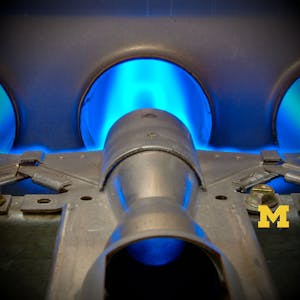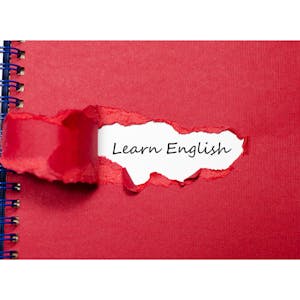Creating Tasks and Goals for a Project in ClickUp
About this Course
By the end of this project, you will have created a free account, added tasks, and set goals to your ClickUp workspace. You will learn how to customize your workspace and add folders and lists to organize your created tasks for each project you manage. Within the tasks, we will explore the different tools that allow the easy customization you need for your projects. Also, you will learn how to add goals and targets to monitor the progression. Finally, you will be able to share your workspace with others to effectively communicate and delegate tasks within one platform.Created by: Coursera Project Network

Related Online Courses
COURSE DESCRIPTION This course provides an introduction to the most powerful engineering principles you will ever learn - Thermodynamics: the science of transferring energy from one place or form... more
This specialization is a precursor to the Applied Project Management Certificate. Project management has been proven to be the most effective method of delivering products within cost, schedule,... more
This is the second course in the Learn English: Advanced Grammar and Punctuation specialty. In this course, you will learn about a lot of different ways to join ideas to make more complex and... more
Based on four of the most popular courses taught at the Wharton School, Achieving Personal and Professional Success is designed to introduce the tools and techniques for defining and achieving... more
This Specialization is intended for anyone seeking to become an application programmer with no existing experience. Through four courses, you\'ll learn about the fundamental concepts of... more