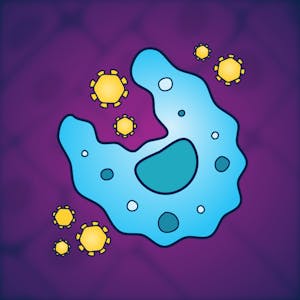Getting started with Google Workspace
About this Specialization
This training equips students with the skills they need to become productive with Google Workspace. By the end of this Specialization, the student will be proficient in the use of the core Google Workspace applications: Gmail, Google Calendar, Google Drive, Google Docs, Google Sheets, Google Slides, Google Meet and Google Chat.\\n\\nThey will learn how to manage mail and schedules effectively; create, manage and share content in Google Drive, and become more productive through the use of the collaboration features that are an integral and defining part of Google Workspace.\\n\\nIt is recommended that students engage with this content using a Chromebook, Windows, or Mac OS computer with Google Chrome installed, plus a managed Google Workspace account.Created by: Google Cloud

Related Online Courses
A Database Engineer designs, creates, manages, migrates, and troubleshoots databases used by applications to store and retrieve data. This learning path guides you through a curated collection of... more
Our online Immunology Specialisation has been developed to provide central concepts in human immunology as well as advanced topics from cutting-edge research relating to clinical disease of the... more
Translational science seeks to speed up the process of moving research discoveries from the laboratory into healthcare practices. Numerous scientific and organizational roadblocks can act as... more
Do you want to more effectively handle complex challenges? In this Decision-making specialization, learn how to solve problems, make decisions and think creatively to tackle your problems head-on... more
The course \"Data Analysis Using Hadoop Tools\" provides a thorough and hands-on introduction to key tools within the Hadoop ecosystem, such as Hive, Pig, HBase, and Apache Spark, for data... more