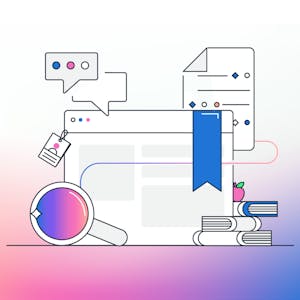Use Animations and Transitions in PowerPoint 365
About this Course
PowerPoint 365 offers many advanced options that will really make your presentations shine and stand out above the rest. In this project, you will learn how to use animations and transitions in Microsoft PowerPoint. First, you will learn how to prepare your presentation for adding animations, and then we will dive into all of the effects PowerPoint provides. You will learn how to apply and edit with Entrance Animations onto the screen. Then, you will apply Emphasis Animations to objects already on the screen and Exit Animations to make objects leave the screen. Finally, you will discover the secret behind transitions in between slides within your presentation.Created by: Coursera Project Network

Related Online Courses
This foundational course will strengthen your understanding of AWS Services. The instructors will teach basic topics regarding computing, networking, storage, database, monitoring, security,... more
Welcome to the Lightning App Builder course! The course is designed to empower Salesforce developers and administrators with the skills and knowledge necessary to leverage the power of Lightning... more
Course Description: This course provides a comprehensive introduction to Industry 4.0 and its transformative impact on the manufacturing sector. It covers the evolution from previous industrial... more
Industrial Piping Engineering is a science and a specialized discipline of Mechanical Engineering that is seldom covered in any University curriculum. The science behind piping engineering is... more
Learners will co-create a high-quality, SEO-optimized nutrition blog article alongside the instructor, leveraging the capabilities of Jasper AI. By the end of the project, learners will have a deep... more