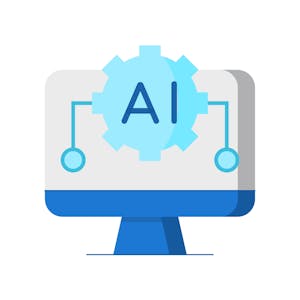Getting Started with Microsoft OneNote
About this Course
By the end of this project, you will create a free account on Microsoft 365, you will get access to Microsoft OneNote, you will create a notebook with sections and pages, you will add content like text, pictures, videos, links, download add-ins, and will even explore Accessibility and translation tools. Your new skills will help you efficiently keep notes all in one place and share them with others.Created by: Coursera Project Network

Related Online Courses
Join our course led by Gabe Leon de Mattos, a seasoned developer and leader. You will learn how to use GitHub Copilot. This course is for developers who want to be more productive with GitHub... more
This course provides those involved in educating members of the health professions an asynchronous, interdisciplinary, and interactive way to obtain, expand, and improve their teaching skills.... more
In this project you will draw a wireframe for an internal news and communications business app in Wireframe.cc, define user personas, drawing elements, menus, icons, using color coding... more
The Unordered Data Structures course covers the data structures and algorithms needed to implement hash tables, disjoint sets and graphs. These fundamental data structures are useful for unordered... more
In this specialization, you learn the fundamentals of application development on Google Cloud. Through a combination of presentations and hands-on labs, participants learn best practices for... more