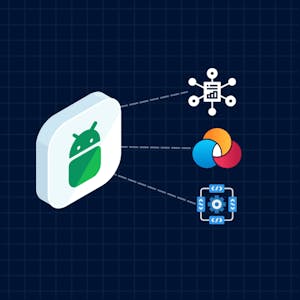Conditional Formatting, Tables and Charts in Microsoft Excel
About this Course
In this project, you will learn how to analyze data and identify trends using a variety of tools in Microsoft Excel. Conditional formatting and charts are two tools that focus on highlighting and representing data in a visual form. With conditional formatting, you can define rules to highlight cells using a range of color scales and icons and to help you analyze data and identify trends or outliers. You will then use PivotTables to create summaries of the data that focuses on specific relationships which you will represent as a line chart and column chart. Both conditional formatting and charts are two useful ways of visually analyzing data and exploring trends.Created by: Coursera Project Network

Related Online Courses
The industry and profession in construction management is big business. The construction industry will continue to play a key role in society. Opportunities in construction management are endless.... more
This is an Intermediate Course intended for learners passionate about Android Development and have basic knowledge of Android Development. Embark on a comprehensive exploration of Android\'s... more
Reinforcement Learning is a subfield of Machine Learning, but is also a general purpose formalism for automated decision-making and AI. This course introduces you to statistical learning techniques... more
This Specialization enables learners to successfully apply core Java programming languages features & software patterns needed to develop maintainable mobile apps comprised of core Android... more
DevOps is more than just a fusion of development and operations. It is the cultural change that organizations everywhere are adopting to become more agile and innovate at scale. It makes it easier... more