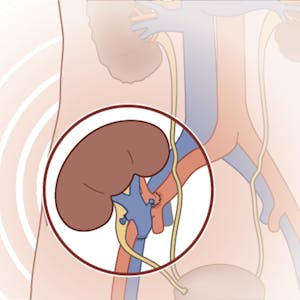Use Animations and Transitions in PowerPoint 365
About this Course
PowerPoint 365 offers many advanced options that will really make your presentations shine and stand out above the rest. In this project, you will learn how to use animations and transitions in Microsoft PowerPoint. First, you will learn how to prepare your presentation for adding animations, and then we will dive into all of the effects PowerPoint provides. You will learn how to apply and edit with Entrance Animations onto the screen. Then, you will apply Emphasis Animations to objects already on the screen and Exit Animations to make objects leave the screen. Finally, you will discover the secret behind transitions in between slides within your presentation.Created by: Coursera Project Network

Related Online Courses
In this course, you will learn how to develop your Critical Thinking Skills to help you achieve success in your university studies. After completing this course, you will be able to: 1. Use... more
In this course, you will learn how to create a complete, multi-user web site using the Meteor.js framework and MongoDB. You will implement user authentication, security features, reactive templates... more
In this specialization, learners will gain familiarity with the key information sources that constitute the scientific consensus on the human causes of climate change and its associated impacts. We... more
Kidney transplantation is a major advance of modern medicine which provides high-quality of life for patients with end-stage renal disease. What used to be an experimental, risky, and very limited... more
In this course, you will learn best practices for selecting, recruiting, and onboarding talent. You will also learn about the key approaches to measuring performance and evaluating your employees.... more