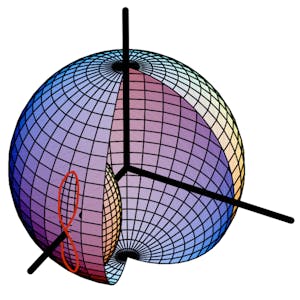Computer Vision: Face Recognition Quick Starter in Python
About this Course
This comprehensive course guides you through the fascinating world of face recognition using Python. Starting with an introduction to face recognition concepts, you\'ll proceed to set up your environment using Anaconda and address any initial setup challenges. The course then delves into Python basics, ensuring you have the foundational knowledge required for more advanced topics. As you progress, you\'ll learn to implement face detection and recognition using the face_recognition and OpenCV libraries. The course covers real-time face detection from a webcam, video face detection, and various methods to handle common issues like cv2.imshow() not responding. By the end, you\'ll explore advanced topics such as facial expression detection, age, and gender classification, and even face makeup using face landmarks, solidifying your understanding and practical skills in computer vision. This course is ideal for beginners interested in computer vision and face recognition. A basic understanding of programming concepts is recommended but not required, as the course covers Python basics. Whether you\'re aiming to enhance your technical skills or embark on a new career path, this course provides the tools and knowledge you need to succeed in the field of face recognition and computer vision.Created by: Packt

Related Online Courses
The movement of bodies in space (like spacecraft, satellites, and space stations) must be predicted and controlled with precision in order to ensure safety and efficacy. Kinematics is a field that... more
This is the third course in the Google Project Management Certificate program, which focuses on the second phase of the project life cycle: the project planning phase. You will examine the key... more
This is a self-paced lab that takes place in the Google Cloud console. In this lab, you will learn how to Monitor GKE with Datadog.Created by: Google Cloud more
By the end of this project, you will have created a free account, added tasks, and set goals to your ClickUp workspace. You will learn how to customize your workspace and add folders and lists to... more
This is a self-paced lab that takes place in the Google Cloud console. In this lab you will use regular expressions to do parameter validation (e.g., on a PNR Number) and reset parameters to null... more