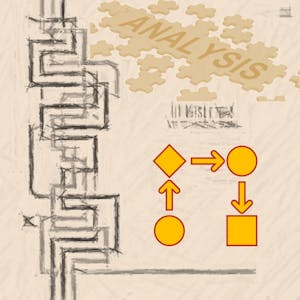Use Animations and Transitions in PowerPoint 365
About this Course
PowerPoint 365 offers many advanced options that will really make your presentations shine and stand out above the rest. In this project, you will learn how to use animations and transitions in Microsoft PowerPoint. First, you will learn how to prepare your presentation for adding animations, and then we will dive into all of the effects PowerPoint provides. You will learn how to apply and edit with Entrance Animations onto the screen. Then, you will apply Emphasis Animations to objects already on the screen and Exit Animations to make objects leave the screen. Finally, you will discover the secret behind transitions in between slides within your presentation.Created by: Coursera Project Network

Related Online Courses
This Specialization is an introduction to the fascinating world of Supply Chain Management. When you complete the program you\'ll have a richer understanding of the complexities that companies are... more
This is a Google Cloud Self-Paced Lab. In this lab, you will learn how to utilize custom fields in Looker Explores queries. Looker provides the ability for non-developer users to create and utilize... more
This specialization aims to explore the Total Data Quality framework in depth and provide learners with more information about the detailed evaluation of total data quality that needs to happen... more
Dive into Rust programming with our course designed to take you from beginner to expert. Start with an introduction to Rust and setting up your development environment, then quickly move on to... more
This course introduces state-of-the-art techniques for automated analysis. Automated analysis encompasses both approaches to automatically generate a very large number of tests to check whether... more