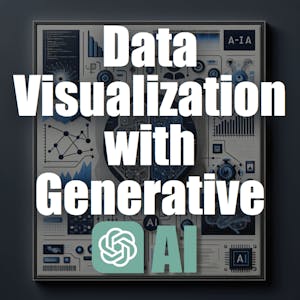Conditional Formatting, Tables and Charts in Microsoft Excel
About this Course
In this project, you will learn how to analyze data and identify trends using a variety of tools in Microsoft Excel. Conditional formatting and charts are two tools that focus on highlighting and representing data in a visual form. With conditional formatting, you can define rules to highlight cells using a range of color scales and icons and to help you analyze data and identify trends or outliers. You will then use PivotTables to create summaries of the data that focuses on specific relationships which you will represent as a line chart and column chart. Both conditional formatting and charts are two useful ways of visually analyzing data and exploring trends.Created by: Coursera Project Network

Related Online Courses
This is primarily aimed at first- and second-year undergraduates interested in psychology, data analysis, and quantitative research methods along with high school students and professionals with... more
The ability to engage stakeholders is an increasingly important competency that requires tact, strategy, collaboration, and high quality communication skills. Solving complex problems effectively,... more
A strong argument can be made that the health care field is one of the most information-intensive sectors in the U.S. economy and avoidance of the rapid advances in information technology is no... more
In this 2-hour long project-based course, you will learn the basics of communicating with the OpenAI API through prompts specifically designed for Python code generation aimed at data visualization... more
This course gives you an introduction to modeling methods and simulation tools for a wide range of natural phenomena. The different methodologies that will be presented here can be applied to very... more