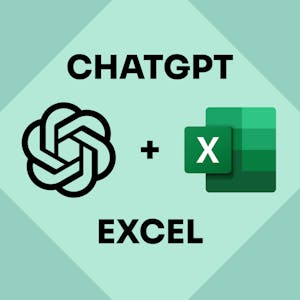Use Animations and Transitions in PowerPoint 365
About this Course
PowerPoint 365 offers many advanced options that will really make your presentations shine and stand out above the rest. In this project, you will learn how to use animations and transitions in Microsoft PowerPoint. First, you will learn how to prepare your presentation for adding animations, and then we will dive into all of the effects PowerPoint provides. You will learn how to apply and edit with Entrance Animations onto the screen. Then, you will apply Emphasis Animations to objects already on the screen and Exit Animations to make objects leave the screen. Finally, you will discover the secret behind transitions in between slides within your presentation.Created by: Coursera Project Network

Related Online Courses
This comprehensive Multichannel Marketing Specialization equips you with the essential skills to excel in various facets of digital marketing, from social media and email marketing to mobile app... more
Welcome to the \"Fundamentals of NestJS\" course for Modern Backend Development, where you will embark on a comprehensive journey to become a proficient NestJS developer. This course is divided... more
Take your Excel productivity to the next level by learning how to leverage the capabilities of ChatGPT, regardless of whether you are an Excel amateur or seasoned power-user. Over the span of this... more
This is a self-paced lab that takes place in the Google Cloud console. This hands-on lab shows you how to perform basic tasks in Cloud Storage using the gsutil command-line tool. Watch the short... more
Are you interested in predicting future outcomes using your data? This course helps you do just that! Machine learning is the process of developing, testing, and applying predictive algorithms to... more