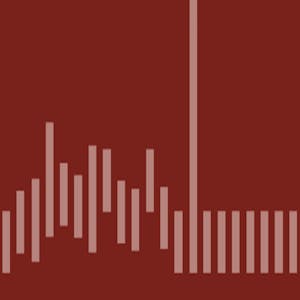Getting started with Azure IOT Hub
About this Course
In this 1-hour guided project, you will create an IoT hub & an IoT device in Azure and use a Raspberry Pi web simulator to send telemetry data to the IoT hub. You will then create an Azure Cloud storage account to store the telemetry data and also create a Stream Analytics job to fetch the data in a CSV file. In the final task, you will analyze and visualize the temperature and humidity telemetry data through line charts and area charts using Microsoft Excel online. In this guided project, you will learn everything you need to know to get started with Azure IoT Hub. In order to complete this project successfully, you need an Azure account. If you do not have an Azure account, you will be prompted to create a Free Tier Microsoft Azure account in the project.Created by: Coursera Project Network
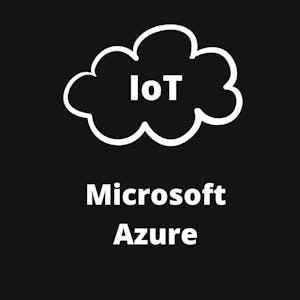
Related Online Courses
Welcome to the Building React and ASP.NET MVC 5 Applications specialization! This series of courses is designed to help you develop the skills you need to build modern web applications using the... more
This course covers the essential information that every serious programmer needs to know about algorithms and data structures, with emphasis on applications and scientific performance analysis of... more
This course aims to empower you to do statistical tests, ready for incorporation into your dissertations, research papers, and presentations. The ability to summarize data, create plots and charts,... more
This MOOC prepares students that want to analyse trade and investment policies of developing countries and emerging markets. We couch you for the task of giving evidence-based policy. For students... more
With the digital and AI disruption, cybersecurity professionals are in even higher demand around the world, and the trend shows no sign of slowing. There are also several great candidates. How can... more