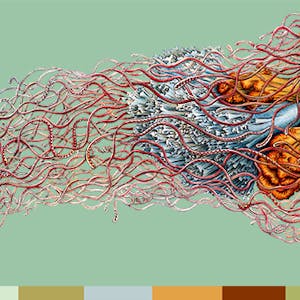Use Animations and Transitions in PowerPoint 365
About this Course
PowerPoint 365 offers many advanced options that will really make your presentations shine and stand out above the rest. In this project, you will learn how to use animations and transitions in Microsoft PowerPoint. First, you will learn how to prepare your presentation for adding animations, and then we will dive into all of the effects PowerPoint provides. You will learn how to apply and edit with Entrance Animations onto the screen. Then, you will apply Emphasis Animations to objects already on the screen and Exit Animations to make objects leave the screen. Finally, you will discover the secret behind transitions in between slides within your presentation.Created by: Coursera Project Network

Related Online Courses
This is a self-paced lab that takes place in the Google Cloud console. Use the gcloud command line to set up a VPN and 3 subnetworks, then apply firewalls.Created by: Google Cloud more
How did life emerge on Earth? How have life and Earth co-evolved through geological time? Is life elsewhere in the universe? Take a look through the 4-billion-year history of life on Earth through... more
\"Snowflake - SnowPro Core Certification Preparation\" is a comprehensive course meticulously crafted to guide learners through the essentials of Snowflake, preparing them for the SnowPro Core... more
Welcome to Asymmetric Cryptography and Key Management! In asymmetric cryptography or public-key cryptography, the sender and the receiver use a pair of public-private keys, as opposed to the same... more
The Startup Entrepreneurship specialization focuses on issues of Innovation, Creativity and Entrepreneurship. It leads the students through the entire process of creating a start-up from an... more