Make a Table of Contents, Footnotes, and more with Word
About this Course
By the end of this project, you will be able to create an automatic table of contents using Microsoft Word. You will learn to insert and use: page numbers, footnotes, endnotes, and comments. In addition, you will utilize a unique feature to translate your document and to track changes for editing purposes. This guided project will teach you step by step on how to make good use of all these tools to make exceptional word documents.Created by: Coursera Project Network
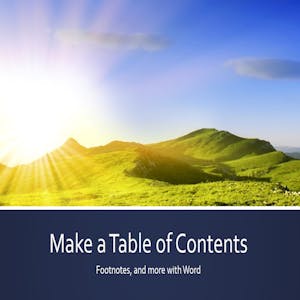
Related Online Courses
\"International Communication and East Asian Affairs: Current Political and Economic Conditions\" is an online course provided by the Graduate Institute of Journalism, National Taiwan University,... more
This course prepares non-native English speakers to take the TOEFL iBT exam by providing helpful tips and proven techniques for successfully completing the reading, listening, speaking, and writing... more
This course explores financial planning and investment strategies across the consumer lifecycle. It covers investment theories, cognitive biases, and their impact on financial decisions. You\'ll... more
Virtual Reality is one of the most exciting experiences that technology can give us. The immersion and presence you can have in VR is quite unlike any other medium. Like many others, you are... more
People interviewing for jobs today often fail because they are using yesterday\'s strategies. Recruiting technology has become more sophisticated, and the best employers are constantly changing the... more








