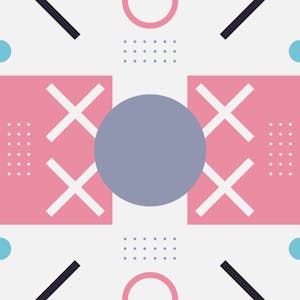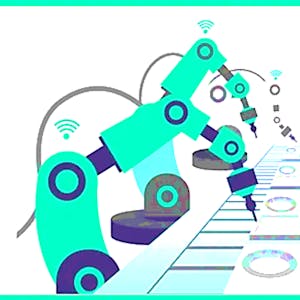Conditional Formatting, Tables and Charts in Microsoft Excel
About this Course
In this project, you will learn how to analyze data and identify trends using a variety of tools in Microsoft Excel. Conditional formatting and charts are two tools that focus on highlighting and representing data in a visual form. With conditional formatting, you can define rules to highlight cells using a range of color scales and icons and to help you analyze data and identify trends or outliers. You will then use PivotTables to create summaries of the data that focuses on specific relationships which you will represent as a line chart and column chart. Both conditional formatting and charts are two useful ways of visually analyzing data and exploring trends.Created by: Coursera Project Network

Related Online Courses
This design-centric course examines the broad question of what an interface is and what role a designer plays in creating a user interface. Learning how to design and articulate meaning using... more
This course has been created for Mechanical, Manufacturing, and Mechatronics Engineers. The \"Digital Manufacturing and Industry 4.0\" course is intended for those who want to comprehend and... more
This is a self-paced lab that takes place in the Google Cloud console.Created by: Google Cloud more
Wharton\'s Business and Financial Modeling Specialization is designed to help you make informed business and financial decisions. These foundational courses will introduce you to spreadsheet... more
This advanced course, \"Advanced Business Analysis Mastery,\" offers a deep dive into the intricacies of business analysis. Participants will gain expertise in planning, stakeholder engagement,... more